Introduction
The rise of AI tools in programming has revolutionized the way developers work, from automating repetitive tasks to suggesting optimized code and debugging errors. For beginner coders, tools like GitHub Copilot and ChatGPT offer significant assistance—but this raises an important question: are these tools a boon for learning, or do they risk becoming a crutch?
With the increasing integration of AI in coding education, there's a broader debate within the programming community. Are these tools truly enhancing the learning experience, or are they fostering over-reliance among newcomers? As AI tools like GitHub Copilot and ChatGPT become more popular, the question of how they shape the educational journey of beginner coders becomes even more critical.
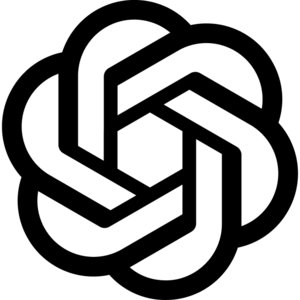
The Benefits of AI for Beginner Coders
Accelerated Learning Curve
AI can play a crucial role in reducing the learning curve for new coders. Tools like GitHub Copilot offer real-time suggestions, allowing beginners to correct errors instantly and focus more on understanding the concepts rather than being bogged down by syntax issues. This immediate feedback reduces frustration and can help coders progress faster.
Access to Instant Help
Rather than spending hours stuck on a single issue, beginners can use AI to access instant help. Imagine being stuck on a bug for hours—AI tools can save you from that frustration by providing instant help with explanations for complex syntax, solving basic problems, and clarifying confusing concepts. This keeps beginners from losing momentum and reduces the chances of burnout.
Learning by Example
AI-generated code snippets can serve as valuable examples for beginners. These code examples demonstrate how to structure clean and efficient code, offering a reference point for coders who are still building their foundational knowledge. For many, this hands-on approach is far more effective than simply reading theory.
Lowering Entry Barriers
For individuals intimidated by the complexity of programming, AI tools offer a ‘safety net’ that encourages them to dive into coding without the fear of failure. By lowering the entry barrier, AI makes coding more accessible to a wider audience, promoting inclusivity and diversity within the programming community.
The Downsides and Challenges
Over-Reliance on AI Suggestions
One of the greatest risks is that beginners may rely too heavily on AI tools. Rather than using AI as a learning tool, some might treat it as a shortcut, which can stunt their growth. Over-reliance on AI for even simple tasks can prevent beginners from developing the problem-solving skills they need to solve issues independently.
Surface-Level Understanding
AI tools often provide solutions without explaining the underlying logic. This can lead to shallow learning, where beginners copy and paste code without fully grasping how or why it works. As a result, they may struggle when faced with more complex coding challenges that require a deeper understanding.
Reduced Problem-Solving Skills
Critical thinking and problem-solving are essential skills in coding. However, when AI handles much of the problem-solving, beginners may miss out on the opportunity to develop these skills. This could hamper their ability to tackle more complex scenarios later on, as they might lack the necessary experience in troubleshooting and debugging.
Bias in AI Suggestions
AI is trained on vast amounts of data, but that data can sometimes be biased. Beginners may not have the experience to identify when AI-generated code is suboptimal or biased, leading to inefficient or incorrect practices. This makes it crucial for new coders to learn how to evaluate AI-generated suggestions critically.
Striking the Balance: How Beginners Can Use AI Responsibly
Beginner coders can gain significant benefits from AI tools, but it's essential to use them responsibly. Here’s how:
-
Use AI as a Learning Aid, Not a Solution Provider: Beginners should approach AI as a guide, not a shortcut. Try solving problems on your own first, and only turn to AI when you're stuck. This ensures you're engaging with the problem-solving process.
-
Review and Understand Generated Code: Before using AI-generated code, make an effort to understand it fully. Ask yourself questions like, "Why does this code work?" or "What happens if I modify this part?" to deepen your understanding.
-
Pair AI with Traditional Learning Methods: AI tools should complement, not replace, traditional learning resources like books, tutorials, and mentorship. Combining AI with these methods ensures a well-rounded education and minimizes the risk of over-reliance.
-
Experiment and Break the Code: One of the best ways to learn coding is through experimentation. Modify AI-generated code, break it, and analyze the results. This hands-on learning helps you understand the mechanics behind the code.
-
Focus on Problem-Solving First: Prioritize problem-solving before turning to AI for help. By thinking through the logic and structure of your solution, you develop critical thinking skills that are crucial for long-term success in programming.
The Future of AI in Coding Education
As AI becomes increasingly integrated into coding workflows, future developers may rely on these tools as a standard part of their process. This could shift expectations for what it means to "know how to code." In this future, coders may need to understand AI tools just as well as they understand programming languages themselves.
AI has the potential to make coding more inclusive, lowering barriers for diverse learners. However, the challenge will be ensuring that these tools are used responsibly, complementing rather than replacing the essential skills required to be a successful coder.
Conclusion
AI tools offer immense potential for helping beginner coders, but using them responsibly is critical. Coders should strive to strike a balance—using AI as a helpful aid while ensuring they develop foundational skills that will serve them in the long run. After all, the ultimate goal is not just to write code but to truly understand how to code.
How have AI tools helped or hindered your coding journey? Share your thoughts in the comments below!
Stay updated on the latest coding trends—subscribe to our newsletter for tips, tutorials, and industry insights delivered to your inbox!
Join Our Dev Community
Be the first to get exclusive updates, insights, and tech tips from our vibrant community. Join us to stay ahead in the tech world!
